crwdns2935425:02crwdne2935425:0
crwdns2931653:02crwdne2931653:0


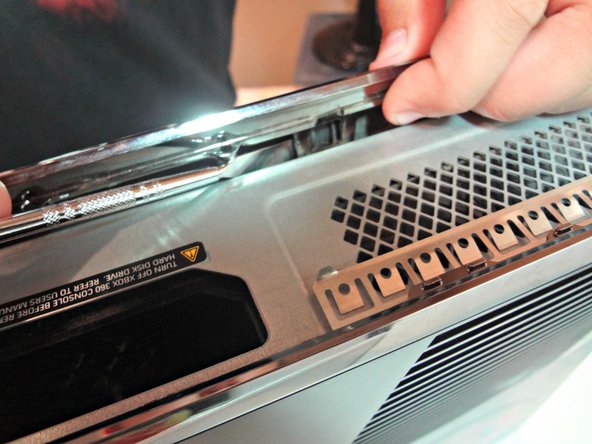



Bottom Panel
-
Move the Xbox with the hard drive facing toward the right.
-
Then insert your Metal Spudger in between the silver ring and the vent. You should here a pop noise which is the clip popping out.
-
Rotate the tool away from the Xbox prying open the bottom plate. Continue that step for all the remaining clips.
crwdns2944171:0crwdnd2944171:0crwdnd2944171:0crwdnd2944171:0crwdne2944171:0