crwdns2935425:04crwdne2935425:0
crwdns2931653:04crwdne2931653:0

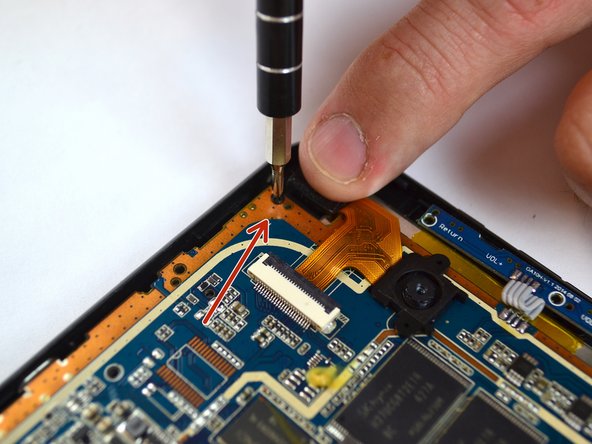


-
Remove all of the 4mm screws that attach the motherboard to the rest of the device.
crwdns2944171:0crwdnd2944171:0crwdnd2944171:0crwdnd2944171:0crwdne2944171:0