crwdns2935425:013crwdne2935425:0
crwdns2931653:013crwdne2931653:0


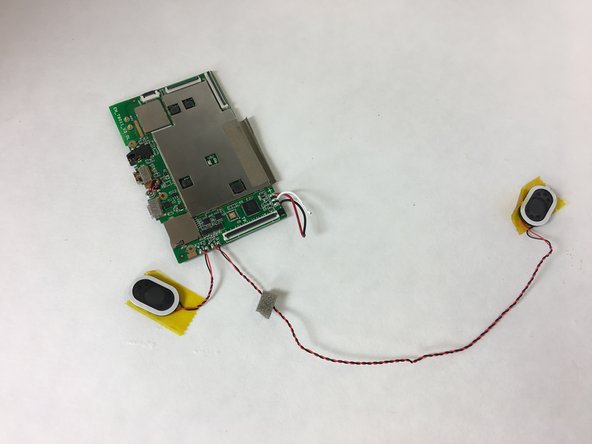



-
Gently lift the gray mesh tape up that holds the motherboard down to the front case.
-
Lift the motherboard up from the front case.
crwdns2944171:0crwdnd2944171:0crwdnd2944171:0crwdnd2944171:0crwdne2944171:0