crwdns2935425:011crwdne2935425:0
crwdns2931653:011crwdne2931653:0
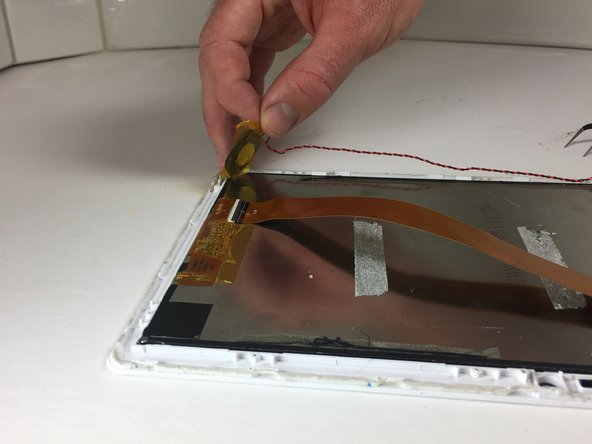





-
Remove the speakers from the tablet by gently pulling the yellow tape up from the front case.
crwdns2944171:0crwdnd2944171:0crwdnd2944171:0crwdnd2944171:0crwdne2944171:0