crwdns2935425:03crwdne2935425:0
crwdns2931653:03crwdne2931653:0

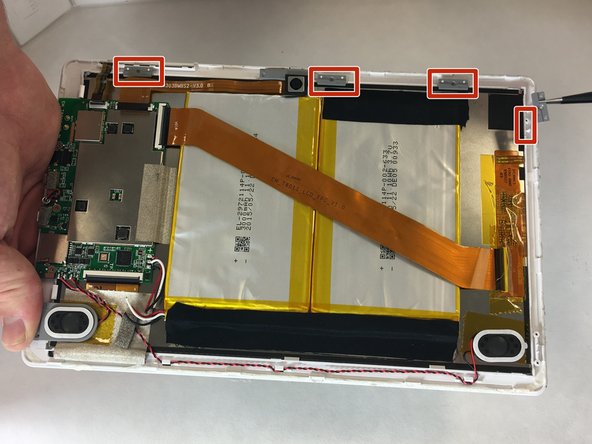


-
Use tweezers to remove the gray pieces located around the speakers and four screws that were removed in the previous step.
| - | [* red] Use tweezers to remove the gray pieces located around the speakers and four screws that were removed in the previous step. |
|---|---|
| + | [* red] Use [product|IF145-020|tweezers] to remove the gray pieces located around the speakers and four screws that were removed in the previous step. |
| [* icon_note] There should be six grey pieces total. |
crwdns2944171:0crwdnd2944171:0crwdnd2944171:0crwdnd2944171:0crwdne2944171:0