crwdns2935425:03crwdne2935425:0
crwdns2931653:03crwdne2931653:0


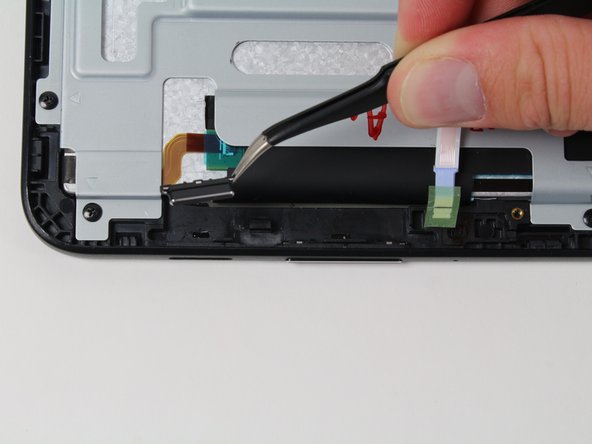



-
Use your fingers to gently push each button through the hole in the device.
-
Use the tweezers to pick up the loose buttons and remove them from the device.
crwdns2944171:0crwdnd2944171:0crwdnd2944171:0crwdnd2944171:0crwdne2944171:0