crwdns2935425:06crwdne2935425:0
crwdns2931653:06crwdne2931653:0
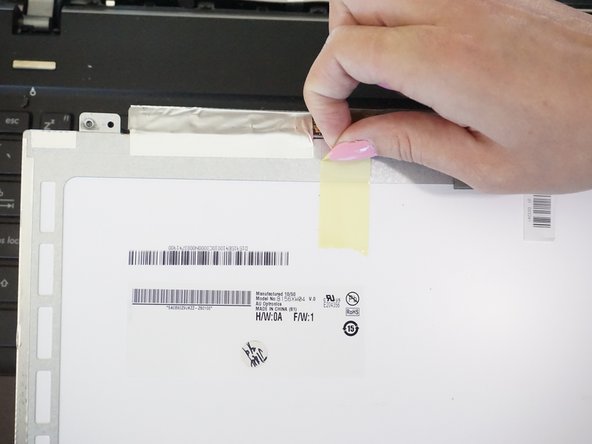
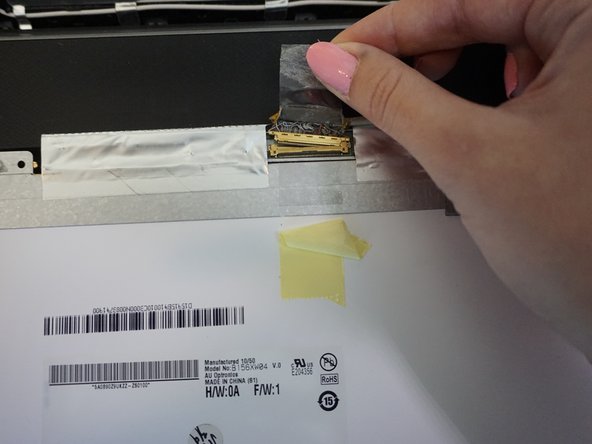


-
Lay the screen down flat on the keyboard.
-
Peel the yellow tape and then the metallic tape holding the screen's connection to the computer.
crwdns2944171:0crwdnd2944171:0crwdnd2944171:0crwdnd2944171:0crwdne2944171:0