crwdns2931529:0crwdnd2931529:0crwdnd2931529:0crwdnd2931529:02crwdnd2931529:0crwdne2931529:0
crwdns2935425:03crwdne2935425:0
crwdns2931653:03crwdne2931653:0

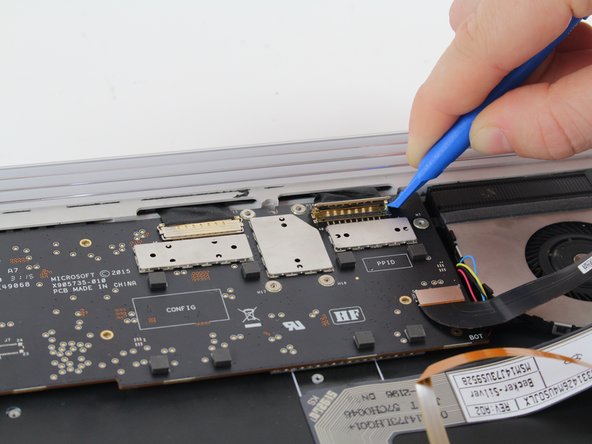




-
Lift both clamps with the blue plastic opening tool. Place the tool underneath the clamps and pry them open.
-
Use the plastic opening tool to slide ribbon cable toward the wall of the keyboard until the ribbon cables come loose.
crwdns2944171:0crwdnd2944171:0crwdnd2944171:0crwdnd2944171:0crwdne2944171:0