crwdns2935425:01crwdne2935425:0
crwdns2931653:01crwdne2931653:0

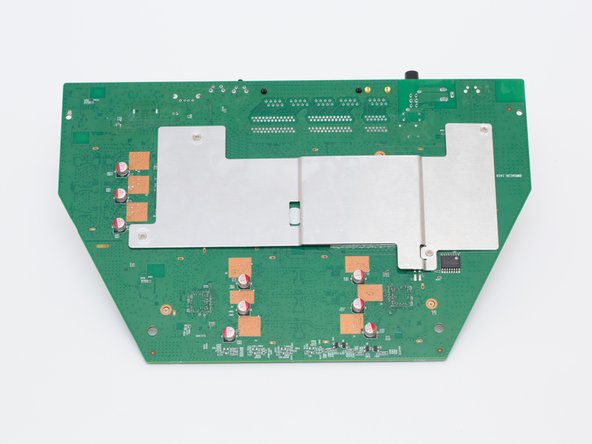
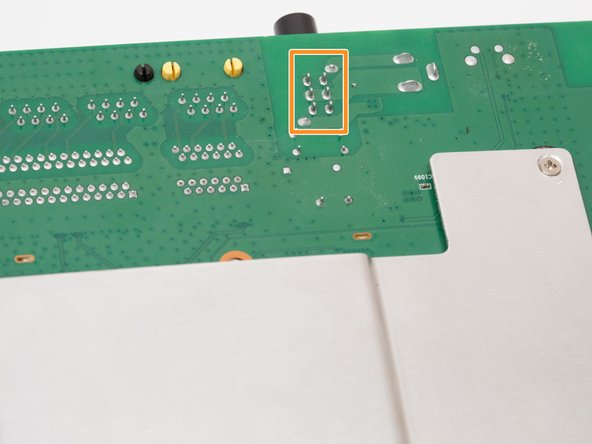



-
Locate the power switch on the top left of the motherboard.
-
Turn the motherboard upside down.
-
Locate the 6 solder joints that connect the power switch to the motherboard. They are arranged in 2 columns of 3.
crwdns2944171:0crwdnd2944171:0crwdnd2944171:0crwdnd2944171:0crwdne2944171:0