crwdns2935425:03crwdne2935425:0
crwdns2931653:03crwdne2931653:0

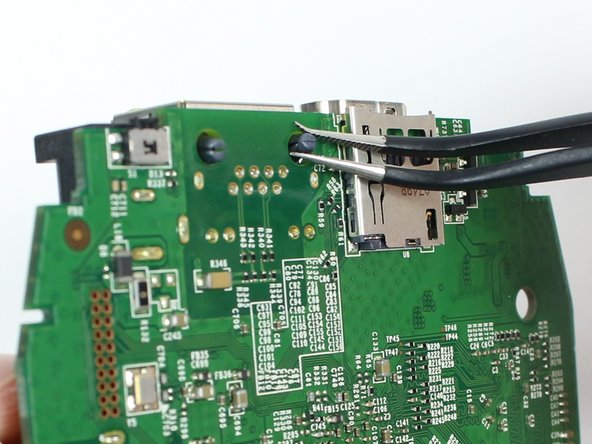


-
Locate the plastic push-throughs just to the left of the backside of the USB port.
-
Pinch the plastic push-throughs. The port should now be able to be removed.
crwdns2944171:0crwdnd2944171:0crwdnd2944171:0crwdnd2944171:0crwdne2944171:0