crwdns2935425:04crwdne2935425:0
crwdns2931653:04crwdne2931653:0

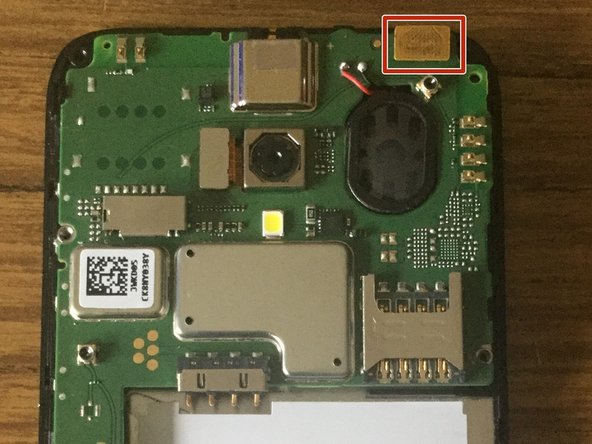


Camera & Cables
-
Carefully remove the rear facing camera (pink box) and lift the speaker upwards (blue box - do not try to disconnect). The speaker is held in place by the magnet on the backside. You may need flat edge under the side to separate it from the plate of metal.
-
Carefully seperate the ribbon attachment from the top (red box) to remove the front facing camera (adhered to the front) with a small piece of adhesion.
crwdns2944171:0crwdnd2944171:0crwdnd2944171:0crwdnd2944171:0crwdne2944171:0