crwdns2935425:05crwdne2935425:0
crwdns2931653:05crwdne2931653:0

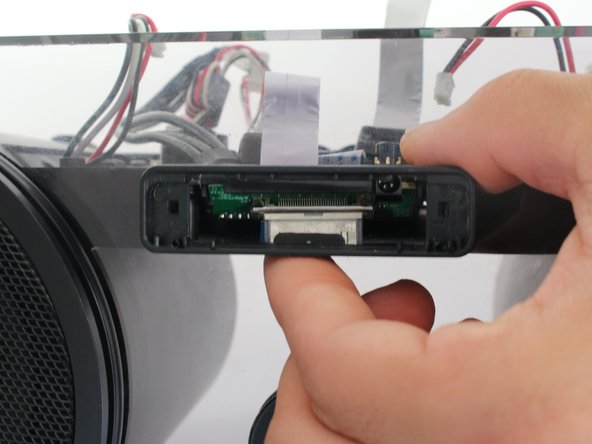
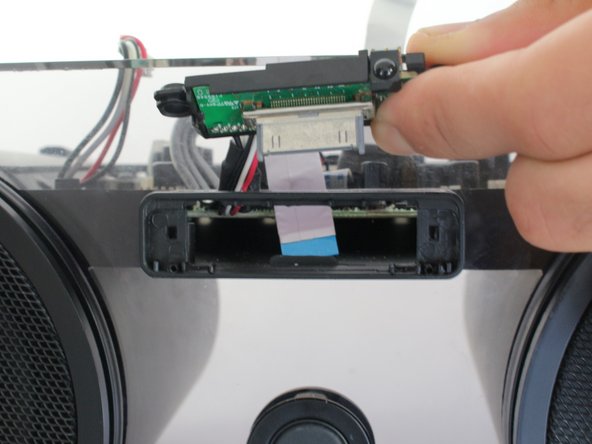



-
Detach the 30-pin connector from the dock housing by pushing it through the slot which it sticks out of.
crwdns2944171:0crwdnd2944171:0crwdnd2944171:0crwdnd2944171:0crwdne2944171:0