crwdns2935425:05crwdne2935425:0
crwdns2931653:05crwdne2931653:0

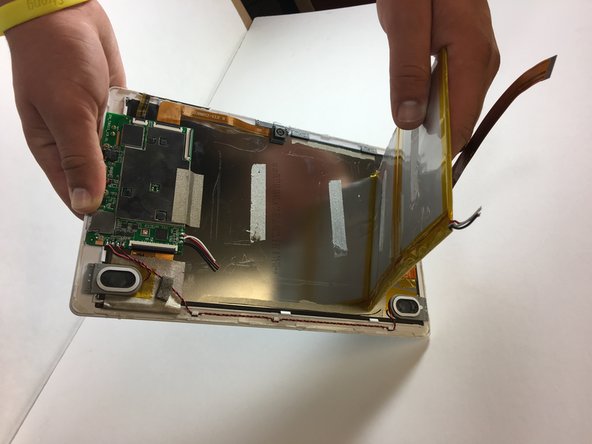


-
Use a plastic opening tool to remove the battery from the front case.
-
Place the plastic opening tool between the battery and front case. Work the tool around the perimeter of the battery until the battery is free.
crwdns2944171:0crwdnd2944171:0crwdnd2944171:0crwdnd2944171:0crwdne2944171:0