crwdns2935425:01crwdne2935425:0
crwdns2931653:01crwdne2931653:0

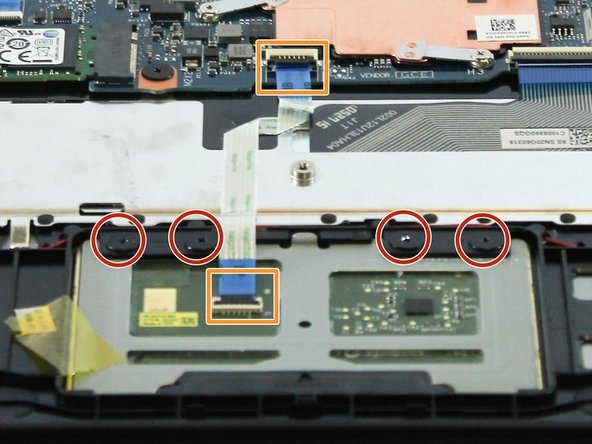
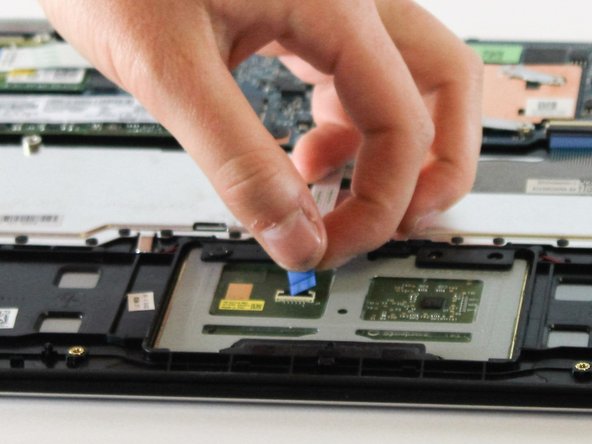



-
Remove the four 4mm Phillips #1 screws holding the touchpad onto the laptop.
-
Use a spudger to lift up the two black tabs on the ZIF connectors and then pull the cable out by the blue tab.
crwdns2944171:0crwdnd2944171:0crwdnd2944171:0crwdnd2944171:0crwdne2944171:0