crwdns2935425:01crwdne2935425:0
crwdns2931653:01crwdne2931653:0

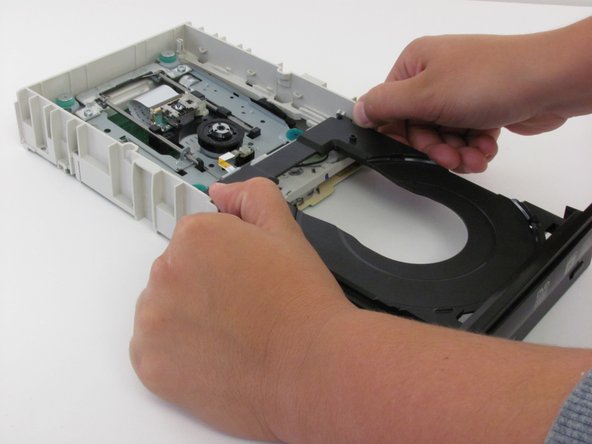
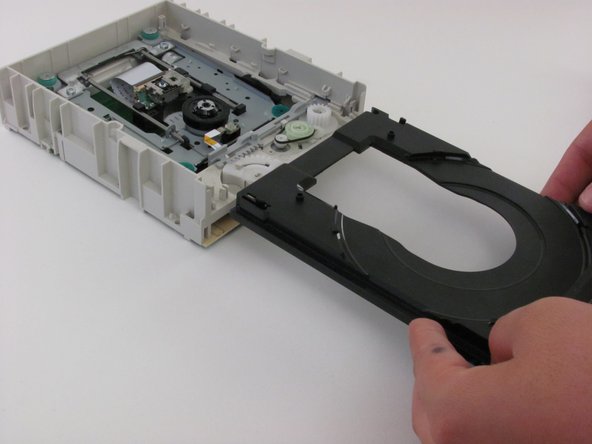



-
Extend the tray fully.
-
Push the tab on the right side to the left.
-
Push the tab on the left side to the left.
-
Remove the tray carefully.
crwdns2944171:0crwdnd2944171:0crwdnd2944171:0crwdnd2944171:0crwdne2944171:0