crwdns2935425:04crwdne2935425:0
crwdns2931653:04crwdne2931653:0

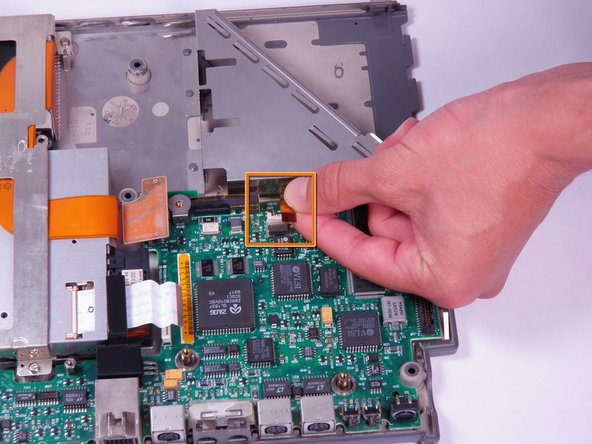


-
Open the white lock out tab located at the top of the motherboard.
-
Remove the black and orange ribbon cable by gently pulling it away from the opened tab fastener.
crwdns2944171:0crwdnd2944171:0crwdnd2944171:0crwdnd2944171:0crwdne2944171:0