crwdns2931527:0crwdnd2931527:0crwdnd2931527:0crwdnd2931527:0crwdne2931527:0
crwdns2935425:01crwdne2935425:0
crwdns2931653:01crwdne2931653:0

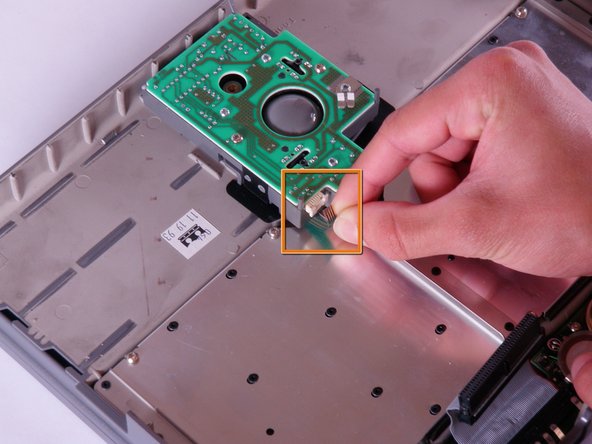


-
Locate the trackball assembly. It is in the upper case and can be identified by a green circuit board.
-
Open the white tab fastener by pulling out on each side. and remove the green and silver ribbon cable.
-
Remove the green and silver ribbon cable by gently pulling it away from the opened tab fastener.
crwdns2944171:0crwdnd2944171:0crwdnd2944171:0crwdnd2944171:0crwdne2944171:0