crwdns2935425:04crwdne2935425:0
crwdns2931653:04crwdne2931653:0


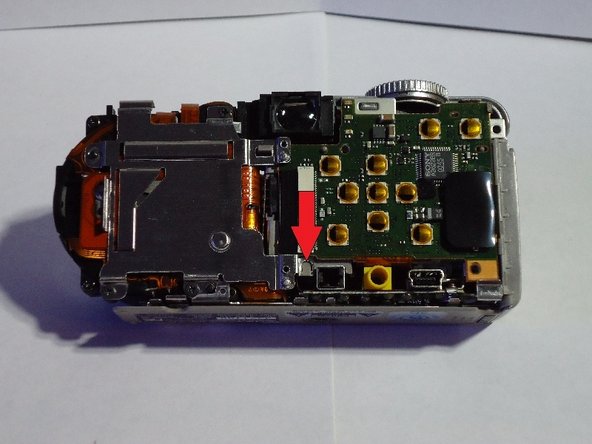



-
Remove the three screws holding the metal backing down. (Picture 1)
-
Push on the plastic piece near the top right of the metal backing and lift the backing up to release the top half. (Picture 2)
-
Pull the metal backing towards the bottom of the camera to free it from the lower right catch. (Picture 3)
-
Lift the metal backing up and off of the camera.
crwdns2944171:0crwdnd2944171:0crwdnd2944171:0crwdnd2944171:0crwdne2944171:0