crwdns2935425:012crwdne2935425:0
crwdns2931653:012crwdne2931653:0

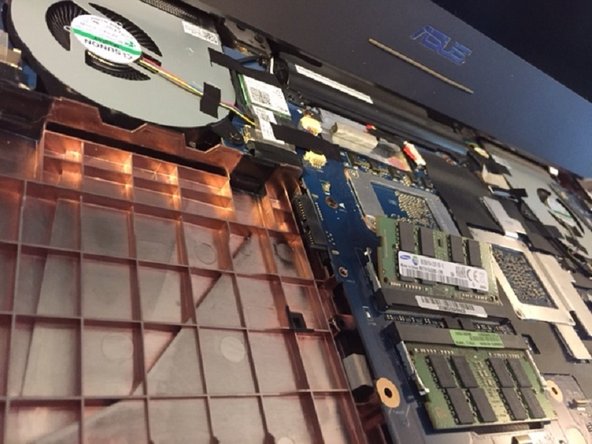
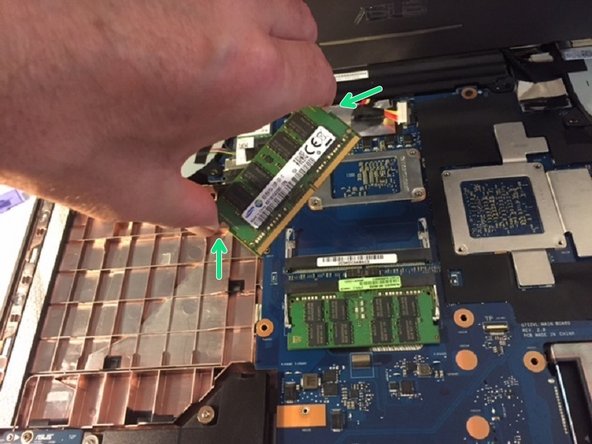



RAM removal
-
Notice to tabs on each side of RAM, pry them to the side.
-
When both tabs are pried to the side the RAM should pop up.
-
By grabbing the RAM on the sides, remove RAM.
crwdns2944171:0crwdnd2944171:0crwdnd2944171:0crwdnd2944171:0crwdne2944171:0