crwdns2935425:07crwdne2935425:0
crwdns2931653:07crwdne2931653:0

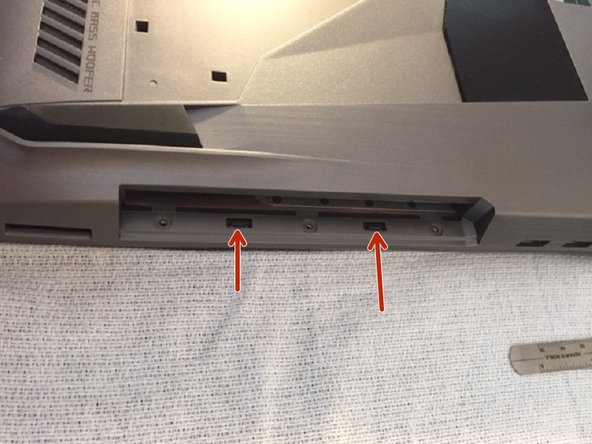
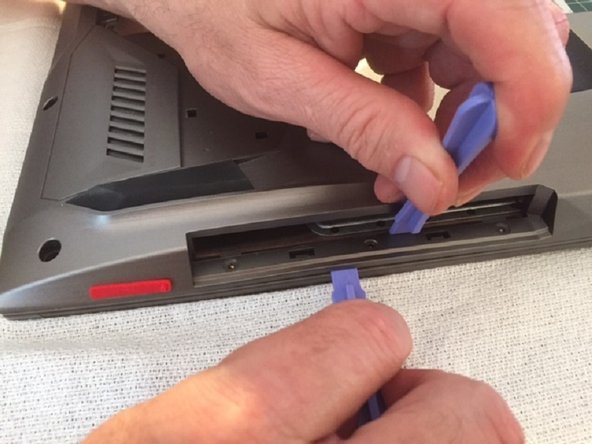



Back panel removal part 6, side prying
-
Start by prying the opposite side of the optical drive.
-
There are 2 small tabs that are locked where you pulled the optical drive out, you must unlock them.
-
Unlocking the 2 tabs using two plastic tools. Then continue prying open side.
crwdns2944171:0crwdnd2944171:0crwdnd2944171:0crwdnd2944171:0crwdne2944171:0