crwdns2935425:06crwdne2935425:0
crwdns2931653:06crwdne2931653:0

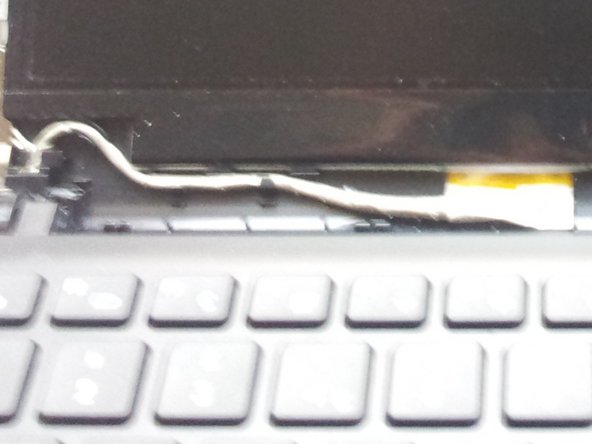


Testing the new screen
-
Plug in the new screen and clip the cable back into place. Gently lower the screen back in to position with the four screw holes. Screw in the four screws. Connect the mains adaptor and power up. Look for any missing pixels or anything unusual.
-
If satisfied, remove the power. Unscrew and gently lift the screen out and rest on the keyboard. You should be able to gently remove the tape attaching the protective screen, then follow reassembly.
crwdns2944171:0crwdnd2944171:0crwdnd2944171:0crwdnd2944171:0crwdne2944171:0