crwdns2935425:01crwdne2935425:0
crwdns2931653:01crwdne2931653:0

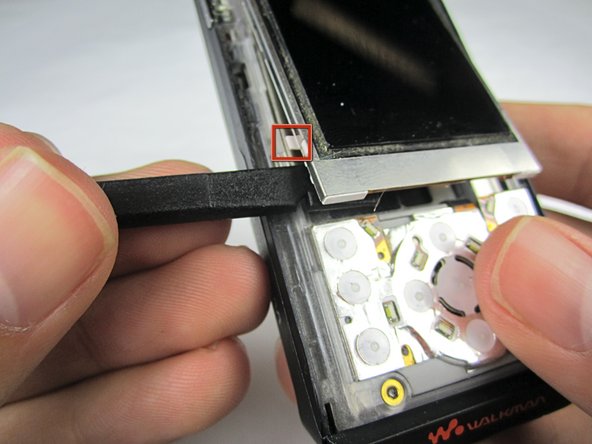


-
Insert a spudger between the lower edge of the screen and the phone.
-
Pry the screen up to disconnect the tabs on each side holding the screen in.
crwdns2944171:0crwdnd2944171:0crwdnd2944171:0crwdnd2944171:0crwdne2944171:0