crwdns2935425:08crwdne2935425:0
crwdns2931653:08crwdne2931653:0

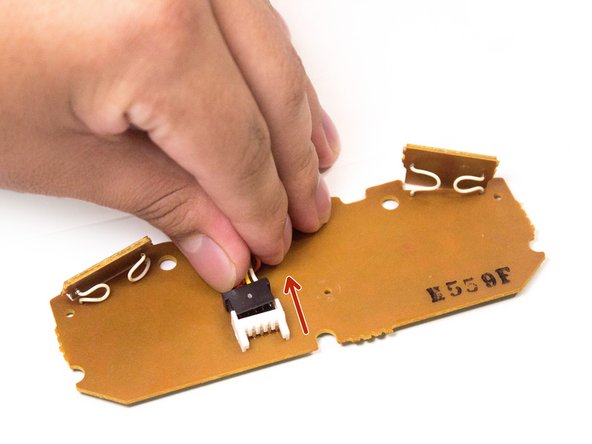
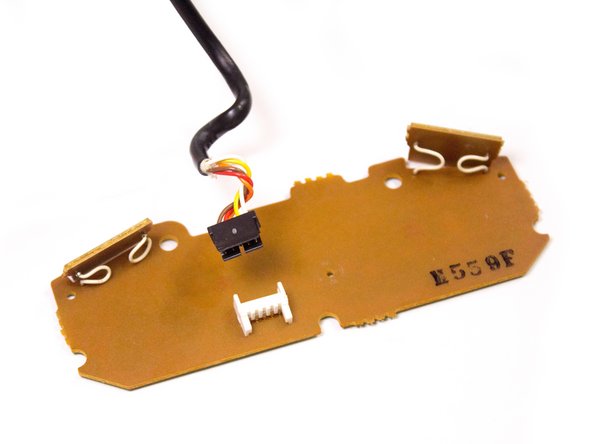



-
The board itself has the controller cable attached, we can remove that too.
crwdns2944171:0crwdnd2944171:0crwdnd2944171:0crwdnd2944171:0crwdne2944171:0