crwdns2935425:01crwdne2935425:0
crwdns2931653:01crwdne2931653:0

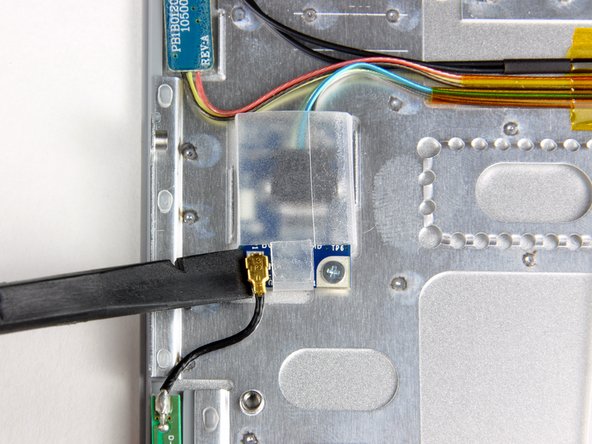




-
Remove the two Phillips screws securing the black antenna holder to the upper case.
-
Lift the black Bluetooth antenna holder off of the upper case.
-
Disconnect the Bluetooth antenna cable from the Bluetooth board.
-
Lift the Bluetooth antenna out of its housing in the upper case. The Bluetooth antenna may be secured to the upper case with an adhesive, so rocking the antenna board from side to side may help it come free easier.
crwdns2944171:0crwdnd2944171:0crwdnd2944171:0crwdnd2944171:0crwdne2944171:0