crwdns2935425:05crwdne2935425:0
crwdns2931653:05crwdne2931653:0

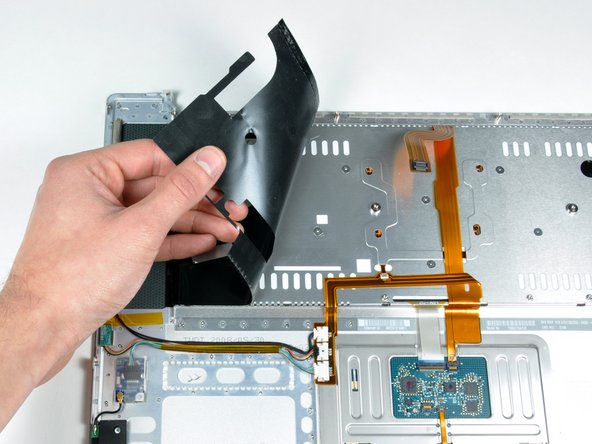


-
Peel back the black protective sheath on the right side of the upper case.
-
Similarly, peel the black protective sheath on the left side of the upper case.
crwdns2944171:0crwdnd2944171:0crwdnd2944171:0crwdnd2944171:0crwdne2944171:0