crwdns2935425:04crwdne2935425:0
crwdns2931653:04crwdne2931653:0

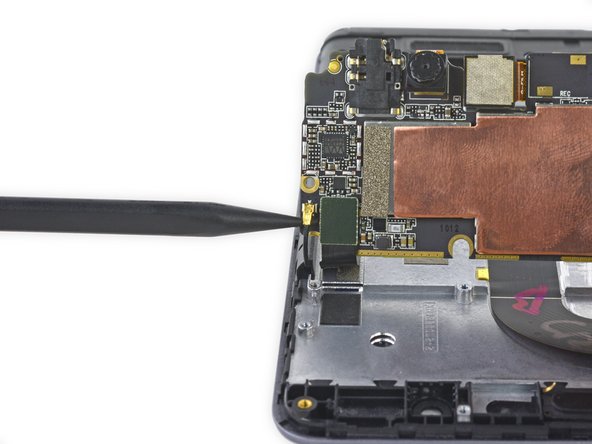
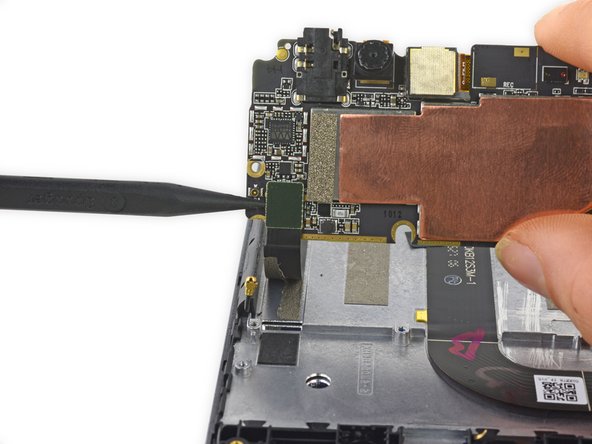



-
Gently rotate the motherboard up so that the front-facing camera is pointed towards you.
-
Use the pointed end of a spudger to disconnect the antenna cable and the ribbon cable.
crwdns2944171:0crwdnd2944171:0crwdnd2944171:0crwdnd2944171:0crwdne2944171:0