crwdns2935425:06crwdne2935425:0
crwdns2931653:06crwdne2931653:0

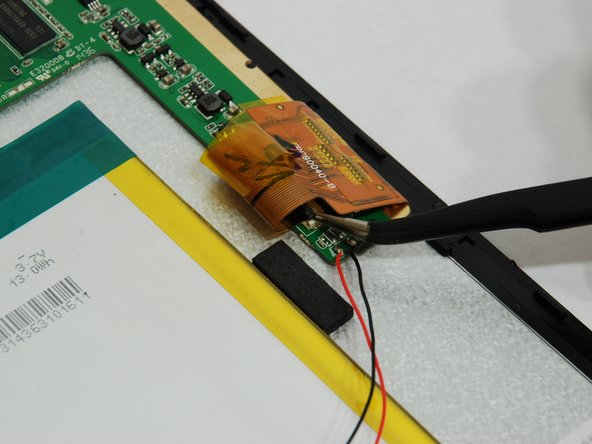


-
Remove the tape, and using hook tweezers, disconnect the LCD ZIF (zero insertion force) connection.
-
The ZIF connection takes manuvering, but the ribbon should be free and pushed out of the way.
crwdns2944171:0crwdnd2944171:0crwdnd2944171:0crwdnd2944171:0crwdne2944171:0