crwdns2935425:07crwdne2935425:0
crwdns2931653:07crwdne2931653:0

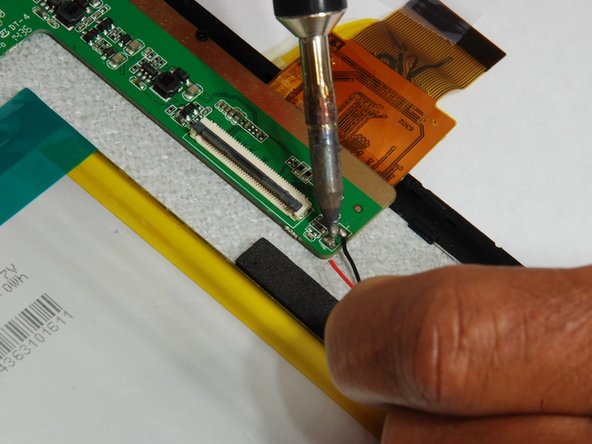


-
Before disconnecting the speaker, refer to Soldering Tips for proper soldering instructions.
-
Use a soldering iron the remove the speaker wires.
crwdns2944171:0crwdnd2944171:0crwdnd2944171:0crwdnd2944171:0crwdne2944171:0