crwdns2935425:02crwdne2935425:0
crwdns2931653:02crwdne2931653:0

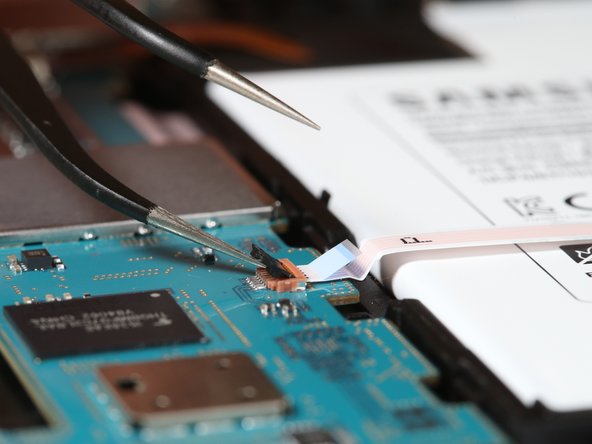
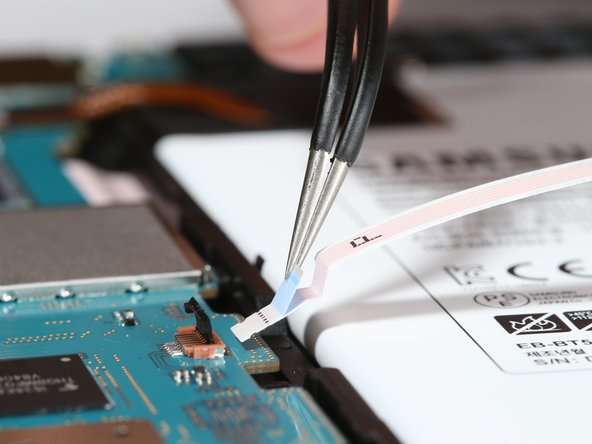



-
The first ribbon cable to remove is the longer of the two. It overlaps the entire battery. It is marked in orange in the Step 2 image.
-
Using the precision tweezers gently remove the green tape over the clip at the end of the ribbon cable.
-
Last, gently lift the clip lever and the ribbon cable should should easily slide out from its slot.
crwdns2944171:0crwdnd2944171:0crwdnd2944171:0crwdnd2944171:0crwdne2944171:0