crwdns2935425:04crwdne2935425:0
crwdns2931653:04crwdne2931653:0

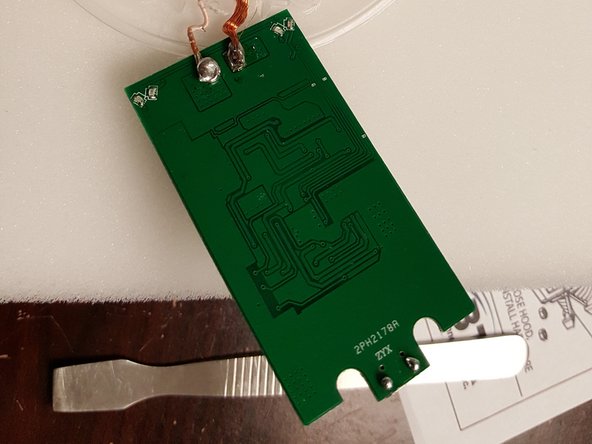




Circuit Board Removal
-
To remove circuit board: There are two clips holding the board in place (see photo 1). Using a spudger or a flat tool pry one of the clips away while lifting up on that end of the board. Once the board clears the clip the board will come out.
-
To remove charging unit: The charging unit is held in by adhesive and connected to the circuit board (see photo 3). Just pry from adhesive.
crwdns2944171:0crwdnd2944171:0crwdnd2944171:0crwdnd2944171:0crwdne2944171:0