crwdns2935425:05crwdne2935425:0
crwdns2931653:05crwdne2931653:0

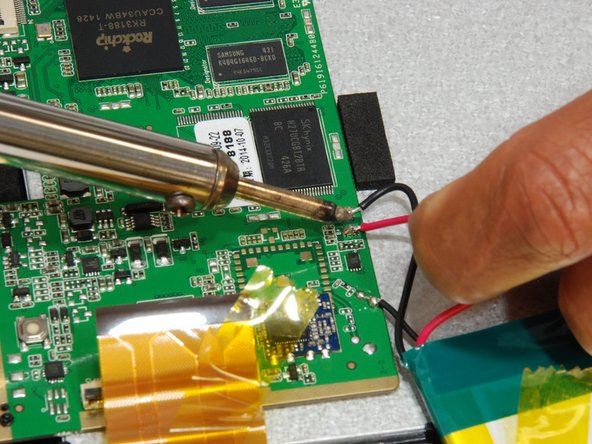


-
Before disconnecting battery, review Soldering Tips to ensure proper soldering.
-
Use soldering iron to remove +(red) battery lead.
-
Remove the -(black) battery lead.
crwdns2944171:0crwdnd2944171:0crwdnd2944171:0crwdnd2944171:0crwdne2944171:0