crwdns2935425:014crwdne2935425:0
crwdns2931653:014crwdne2931653:0

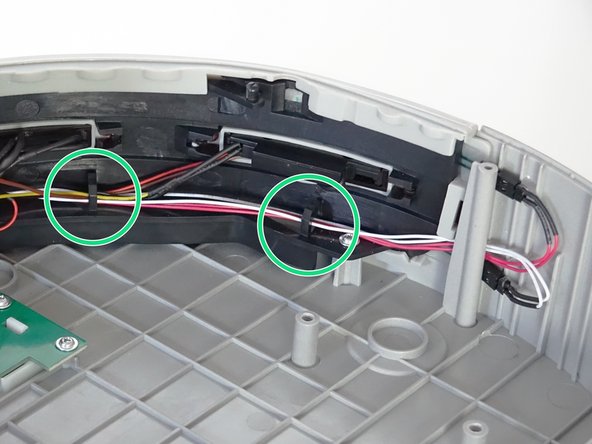
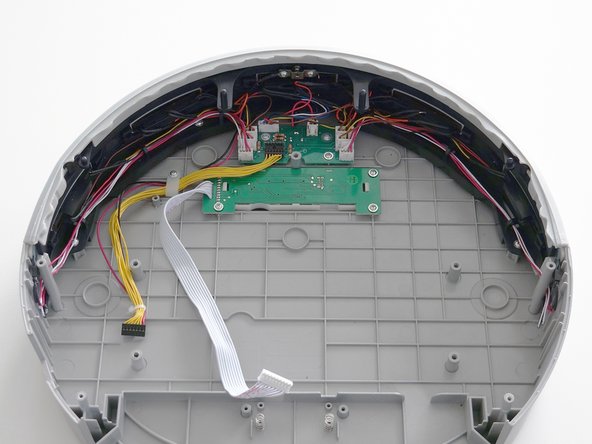



Double Check All Wires and Connections
-
Repeat the previous process for the circuit plugs on the right and double check that all connections are secure.
-
Make sure the the red and white wires are tucked behind the screw posts at the ends of the bumper.
-
Make sure all the wires are tucked behind the black hooks lining the inside of the bumper before closing bObi Pet.
-
For assistance on reassembly, see: Assemble bObi Pet Post-Repair
crwdns2944171:0crwdnd2944171:0crwdnd2944171:0crwdnd2944171:0crwdne2944171:0