crwdns2935425:04crwdne2935425:0
crwdns2931653:04crwdne2931653:0


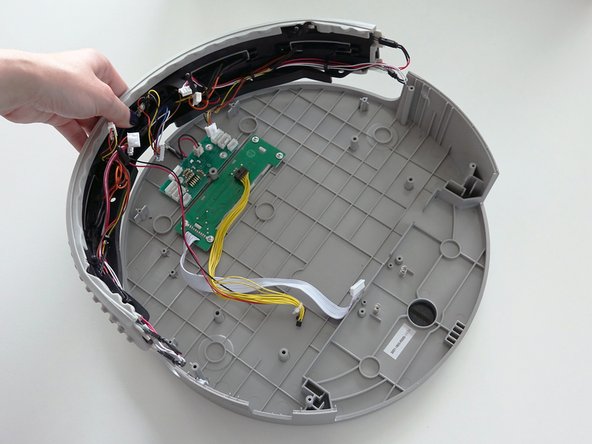



Remove the Bumper
-
On the left and right sides of the bumper are bObi Pet’s sensor strips. They connect to the circuit board by red and white wires.
-
If the sensor strips are glued to the inside of the cover, use a tool like a screwdriver to break off the glue.
-
Then, lift the whole bumper up and put it aside while repairing the dock sensor.
crwdns2944171:0crwdnd2944171:0crwdnd2944171:0crwdnd2944171:0crwdne2944171:0