crwdns2931527:0crwdnd2931527:0crwdnd2931527:0crwdnd2931527:0crwdne2931527:0
crwdns2935425:01crwdne2935425:0
crwdns2931653:01crwdne2931653:0


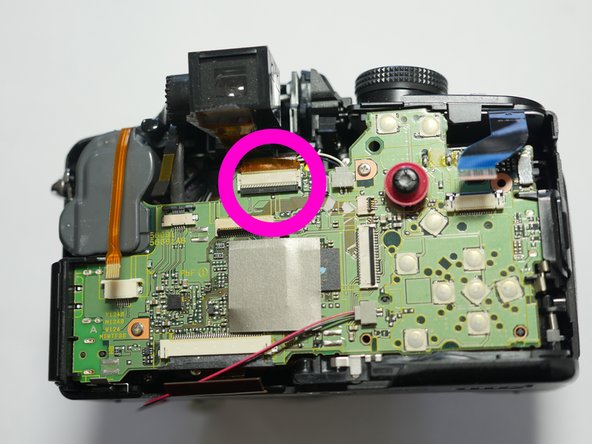



Release the Main PCB Flex Cables
-
Pull the 3 flex cables out using flat needle nose pliers (it is easier to slide open the black clamps prior to pulling). These are sliding clamps not flip (up) clamps.
-
Pull the single cable from the socket. This is a friction fit socket.
-
Flip up the Cable clamp (picture #2) using a spudger as shown in the previous pages and release the cable.
-
Flip up the Cable Clamp (picture #3) using a spudger and release the cable.
crwdns2944171:0crwdnd2944171:0crwdnd2944171:0crwdnd2944171:0crwdne2944171:0