crwdns2931529:0crwdnd2931529:0crwdnd2931529:0crwdnd2931529:03crwdnd2931529:0crwdne2931529:0
crwdns2935425:08crwdne2935425:0
crwdns2931653:08crwdne2931653:0

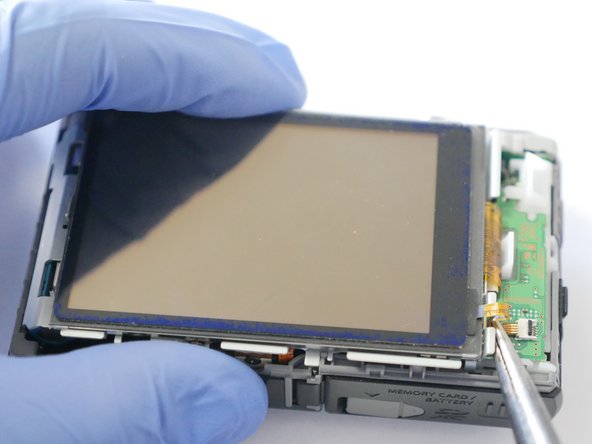


Step 8
-
Flip the black clamp to the open (up) position using a spudger or other method.
-
Pull out the flex cable from the clamp using flat needle nose pliers or other method.
crwdns2944171:0crwdnd2944171:0crwdnd2944171:0crwdnd2944171:0crwdne2944171:0