crwdns2931529:0crwdnd2931529:0crwdnd2931529:0crwdnd2931529:03crwdnd2931529:0crwdne2931529:0
crwdns2935425:07crwdne2935425:0
crwdns2931653:07crwdne2931653:0

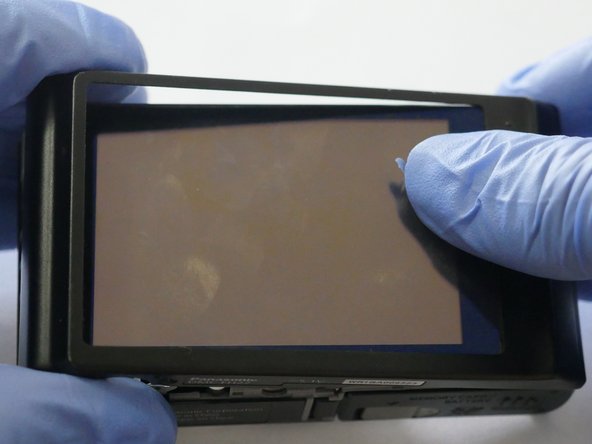
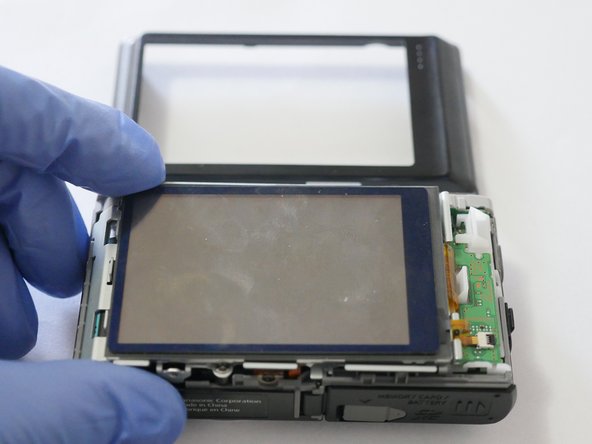



Step 7
-
Using your thumbs gently apply pressure to release the LCD. Both thumbs should be applying even pressure and work your way down to the bottom.
-
Once LCD is free of casing, remove Rear Case.
crwdns2944171:0crwdnd2944171:0crwdnd2944171:0crwdnd2944171:0crwdne2944171:0