crwdns2935425:06crwdne2935425:0
crwdns2931653:06crwdne2931653:0

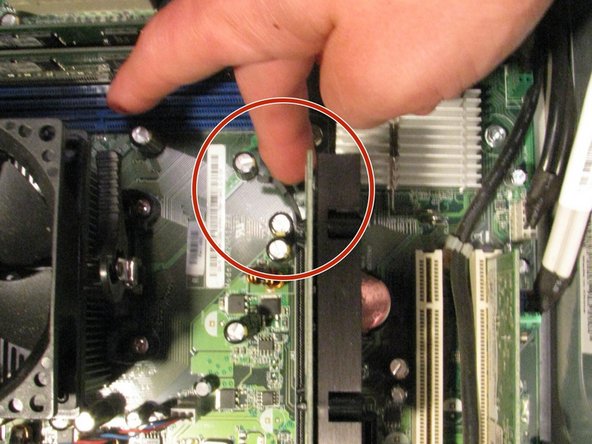


Removing the Graphics Card
-
Locate the push tab that locks the graphics card into place.
-
Push the tab away from the graphics card and towards the fan.
-
Hold the tab in this position through step 7.
crwdns2944171:0crwdnd2944171:0crwdnd2944171:0crwdnd2944171:0crwdne2944171:0