crwdns2935425:04crwdne2935425:0
crwdns2931653:04crwdne2931653:0


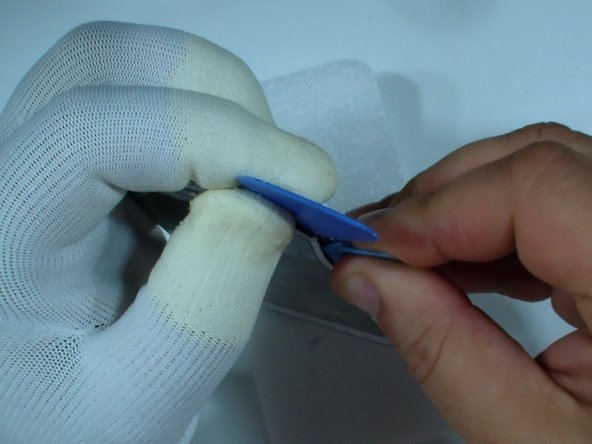



-
Use hot air to warm the glass and to make adhesive soften.
-
With a cutter or knife start the separation.
-
When you have enough space between the glass and the frame, continue with a plastic tool.
crwdns2944171:0crwdnd2944171:0crwdnd2944171:0crwdnd2944171:0crwdne2944171:0