crwdns2935425:03crwdne2935425:0
crwdns2931653:03crwdne2931653:0

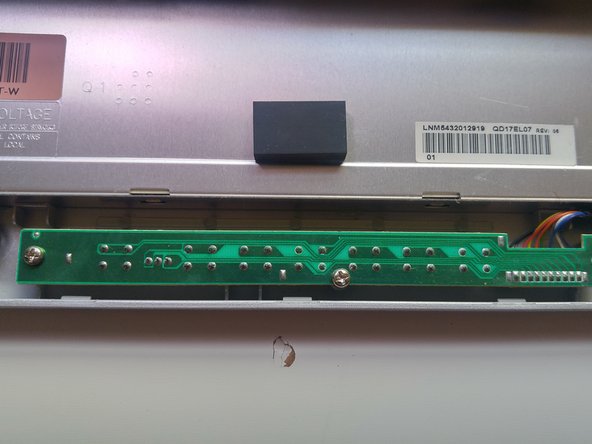


Remove lower circuit board screws
-
We must first remove the circuits connected to the buttons used to calibrate the monitor
-
Remove this section by unscrewing the three screws holding it in place
-
Remember that this section is connected by wires, and should be handled carefully
crwdns2944171:0crwdnd2944171:0crwdnd2944171:0crwdnd2944171:0crwdne2944171:0