crwdns2935425:08crwdne2935425:0
crwdns2931653:08crwdne2931653:0

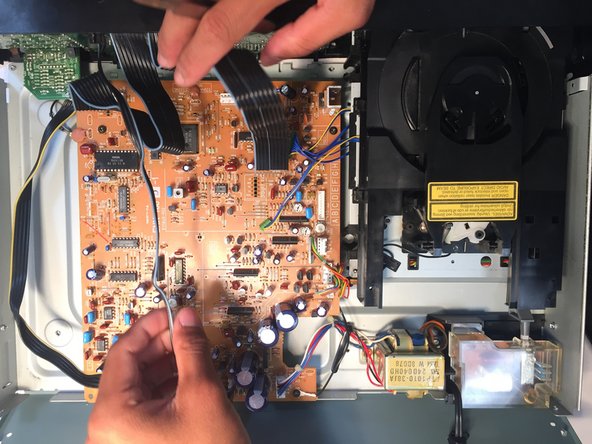
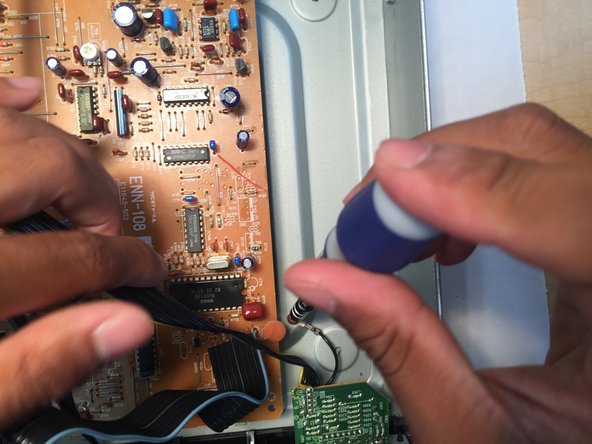



-
Remove the rest of the wires connecting the motherboard to the CD player with your spudger or tweezers.
-
Remove the screw that connects the wire to the motherboard.
crwdns2944171:0crwdnd2944171:0crwdnd2944171:0crwdnd2944171:0crwdne2944171:0