crwdns2935425:06crwdne2935425:0
crwdns2931653:06crwdne2931653:0

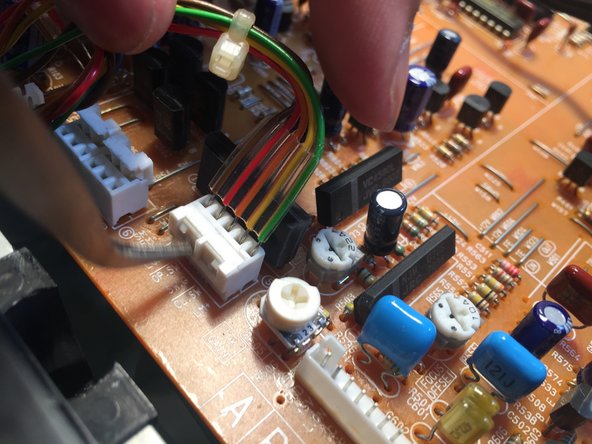
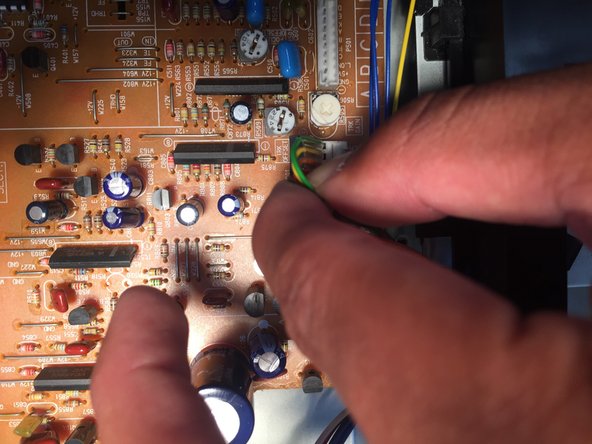



-
Gently pull up to remove the two bunches of wires with a green connector from the motherboard.
-
Remove the two groups of wires with a white connector by using your spudger or tweezers to pull up on the side of the connector, opposite of the wires. It may require some force
crwdns2944171:0crwdnd2944171:0crwdnd2944171:0crwdnd2944171:0crwdne2944171:0