crwdns2935425:04crwdne2935425:0
crwdns2931653:04crwdne2931653:0

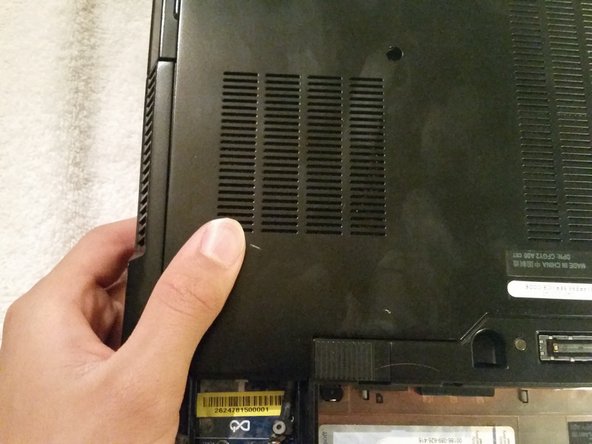




-
Remove the two 5mm Phillip's screws in the bottom right and the top left corners of the back panel.
-
Remove the 3mm Phillip's screw that is near the bottom right corner.
-
Loosen the Phillip's screw that is near the center until the spring pops up, but do not remove it.
-
Detach the back case panel by sliding it away from the battery slot and lifting it out of place.
crwdns2944171:0crwdnd2944171:0crwdnd2944171:0crwdnd2944171:0crwdne2944171:0