crwdns2935425:05crwdne2935425:0
crwdns2931653:05crwdne2931653:0

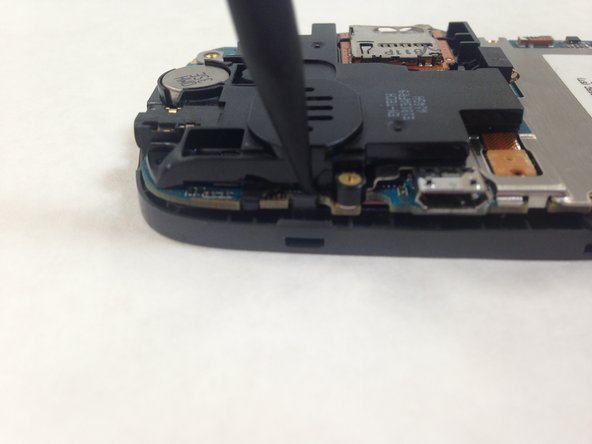


-
Pry away the friction holder on the top left-hand side of the motherboard. This will release the motherboard.
| - | [* black] Pry the friction holder on the top left |
|---|---|
| - | [* icon_caution] Don't rip the cord |
| + | [* black] Pry away the friction holder on the top left-hand side of the motherboard. This will release the motherboard. |
| + | [* icon_caution] Don't rip the cord attaching the motherboard to the case when you lift the motherboard up. This will render the phone unusable. |
crwdns2944171:0crwdnd2944171:0crwdnd2944171:0crwdnd2944171:0crwdne2944171:0