crwdns2935425:036crwdne2935425:0
crwdns2931653:036crwdne2931653:0

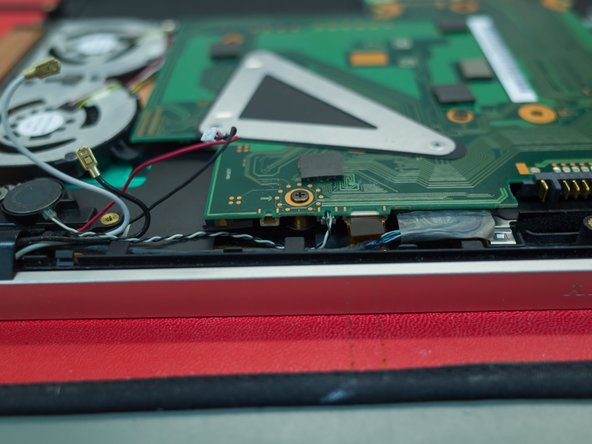




-
Attach the speaker cables & VGA port
crwdns2944171:0crwdnd2944171:0crwdnd2944171:0crwdnd2944171:0crwdne2944171:0