crwdns2935425:07crwdne2935425:0
crwdns2931653:07crwdne2931653:0

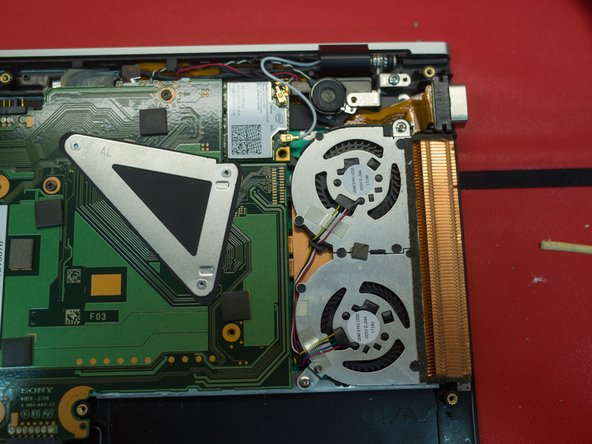




Laptop inside view
-
Note that screws are marked with an arrow. This is useful when reassembling the laptop, as some screws are not entirely obvious.
-
On the right is the fan & heatsink
-
The triangle bracket holds in the CPU (accessed from the under side of the motherboard)
-
The SSD is to the left of the motherboard
-
Above the SSD is the optical board. This handles the signal for the external dock (PMD), and is responsible for transfering data fast enough to power an external GPU.
crwdns2944171:0crwdnd2944171:0crwdnd2944171:0crwdnd2944171:0crwdne2944171:0