crwdns2935425:05crwdne2935425:0
crwdns2931653:05crwdne2931653:0

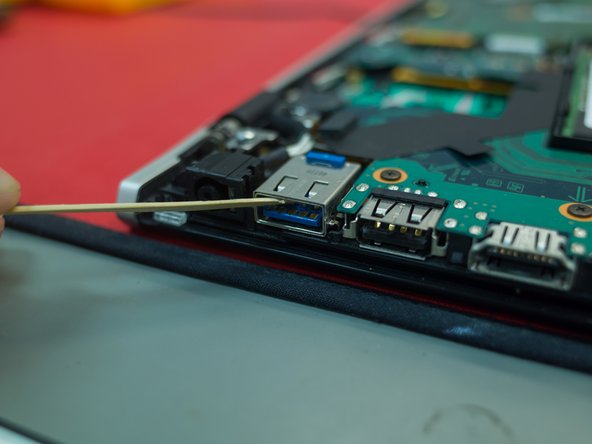




-
Working your way around the other side of the laptop, the case should slide easily over the ports (HDMI/USB etc.)
-
You may need to lift the Ethernet port flap
-
The headphone port, USB 3.0 port, and A/C jack should move freely, and are not directly fixed to the chassis.
crwdns2944171:0crwdnd2944171:0crwdnd2944171:0crwdnd2944171:0crwdne2944171:0