crwdns2935425:013crwdne2935425:0
crwdns2931653:013crwdne2931653:0

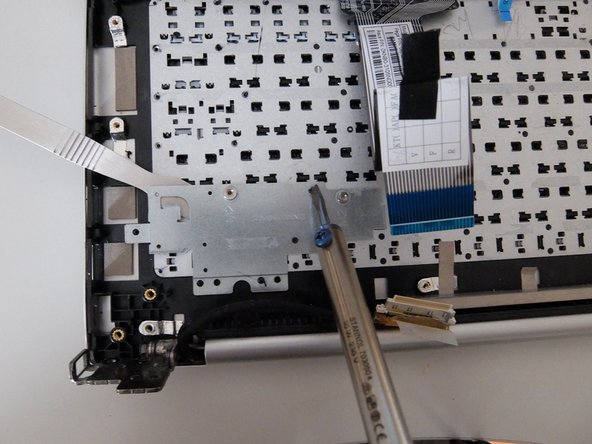


Removing the keyboard
-
Using a soldering iron melt the plastic keeping the the two small metal plates on the backside of the keyboard in place.
-
Again using the soldering iron melt the plastic keeping the keyboard in place.
-
This step requires some patience. You have to start at one corner and slowly lift the keyboard when the plastic melts.
-
Don't rip it away with force as the plastic will be torn away and should be used to attach the new keyboard.
-
When the keyboard is loose there are still some tapestrips connected it. Remove these and then remove the old keyboard.
crwdns2944171:0crwdnd2944171:0crwdnd2944171:0crwdnd2944171:0crwdne2944171:0