crwdns2935425:06crwdne2935425:0
crwdns2931653:06crwdne2931653:0


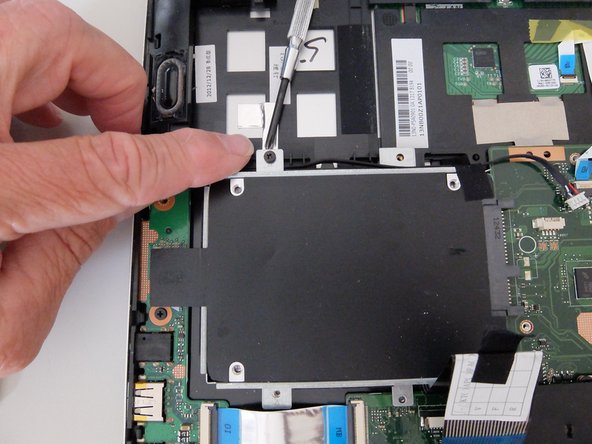



Removing the harddrive
-
Disconnect the cable connected to motherboard and taped to the frontside of the harddrive, remove the tape from the harddrive.
-
Remove the screws attaching the harddrive and pull the harddrive of the the connector on the motherboard.
crwdns2944171:0crwdnd2944171:0crwdnd2944171:0crwdnd2944171:0crwdne2944171:0