crwdns2935425:06crwdne2935425:0
crwdns2931653:06crwdne2931653:0

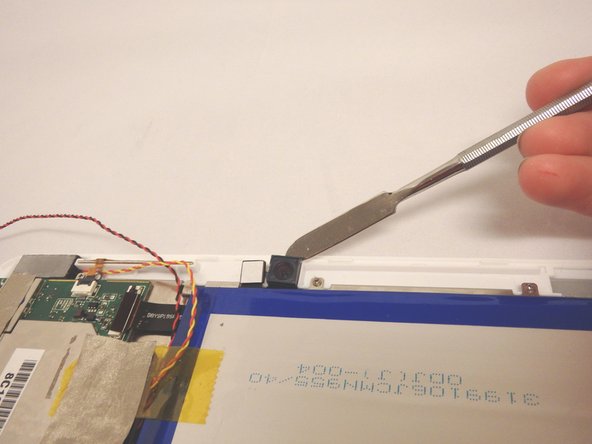


-
Gently pry the cameras from device using metal spudger tool.
crwdns2944171:0crwdnd2944171:0crwdnd2944171:0crwdnd2944171:0crwdne2944171:0