crwdns2931529:0crwdnd2931529:0crwdnd2931529:0crwdnd2931529:04crwdnd2931529:0crwdne2931529:0
crwdns2935425:03crwdne2935425:0
crwdns2931653:03crwdne2931653:0
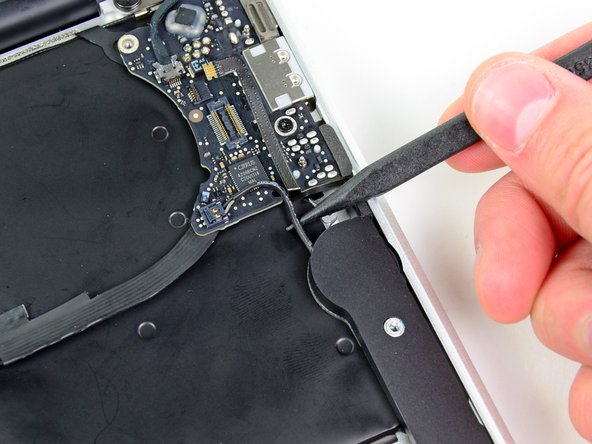



-
De-route the left speaker cable from the notch cut into the I/O board.
-
Use the flat end of a spudger to pry the left speaker cable connector up and out of its socket on the I/O board.
crwdns2944171:0crwdnd2944171:0crwdnd2944171:0crwdnd2944171:0crwdne2944171:0